Easily Perform MPTL Testing
with the DSX CableAnalyzer

The Modular Plug Terminated Link or MPTL, where a horizontal cable run terminated on one end to an RJ-45 plug connects directly into a device, has become increasingly popular for connecting a variety of devices - from wireless access points and security cameras to PoE lights and video displays, essentially wherever it’s deemed impractical or unsafe to deploy an outlet and equipment cord.
See how the DSX CableAnalyzer™ can help you install a far-end device, such as an access point or a camera, where it is impractical to install a faceplate; this link model is an option.
A Patch Cord Adapter at the Far End
Unlike typical channel testing that excludes the plug at the channel adapter, in an MPTL configuration, you need to verify the performance of that final plug connection at the device end. This is achieved by using a Permanent Link Adapter, such as Fluke Networks' DSX-PLA004 or DSX-PLA804, on the main unit and a single Patch Cord adapter, such as Fluke Networks' DSX-PC6A, DSX-PC6, or DSX-PC5e, on the remote unit at the far end.
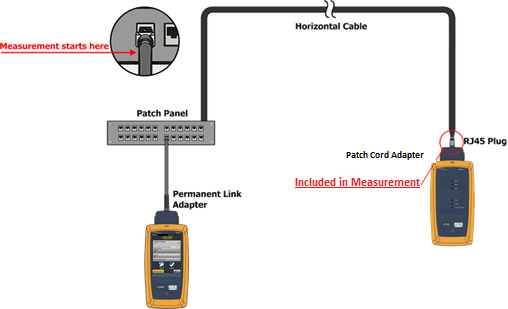
Quick step-by-step directions:
This configuration shows how to set up for a TIA Cat 6A MPTL (+PoE) autotest using DSX-5000 and DSX-PLA004 or DSX-PLA804 permanent link adapter and DSX-PC6A, DSX-PC6 or DSX-PC5e patch cord adapter. Selecting the (+PoE) limit adds Resistance Unbalance and Pair to Pair Resistance Unbalance measurements to the test. It ensures that your cable is properly balanced, which is important for PoE environments.
From the Test Setup screen, tap the "Test Limit" field, and then MORE. Next choose the TIA Limit Group and the category of cable, and the desired MPTL limit. Class.
To configure the tester to run this test, from the Test Setup screen, tap the “Test Limit” field, and then MORE:
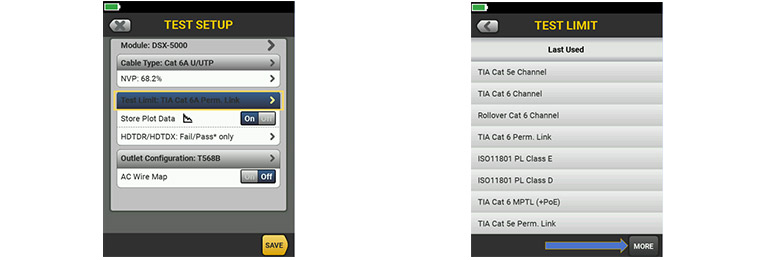
Next we will choose the TIA Limit Group
Choose the desired category of cable, and select the desired MPTL limit.
Note: If you do not see MPTL (+PoE) limits available, update your software on Versiv to the latest version (6.1 included these limits).
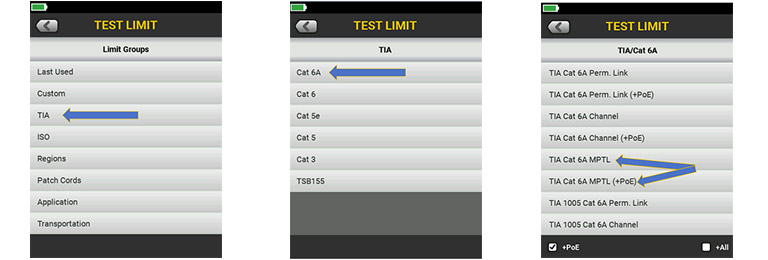
Ready to test:
After you tap the desired test limit, tap SAVE, select your limit, and tap USE SELECTED to finalize your selection.
You should see your test limit in the test limit box on the HOME screen.
Remember, the standards suggest running two Category 6A links to access points for new installations.
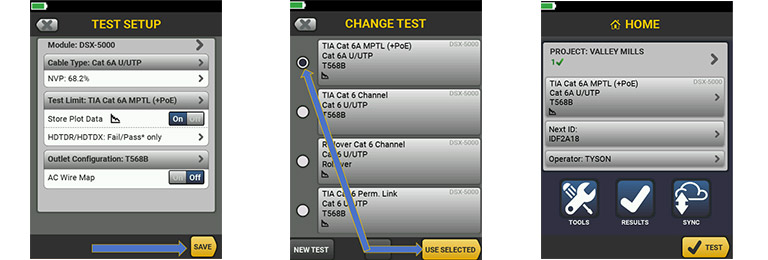
Done!
Note: The DSX CableAnalyzer does not ship with patch cord adapters, so you may need to purchase one. Permanent Link or Channel adapters (which are provided with the DSX), can support multiple Categories or Classes of links. For example, a Cat 8 adapter can test a Cat 5e link. However, standards and laws of physics require that the jack in the Patch Cord adapter match the category of the field-installed plug you're testing. As a result, we have to manufacture different Patch Cord adapters for 5e, 6, or 6A – and you'll need to choose the one(s) you need.
DSX CableAnalyzer Series Copper Cable Certifiers
- Versiv™ modular design supports copper certification, fiber optic loss, OTDR testing, and fiber end-face inspection.
- ProjX™ system manages job requirements and progress from set-up to systems acceptance, making sure all tests are completed correctly.
- Taptive™ user interface simplifies set-up and eliminates errors.
- Graphically displays the source of failures including crosstalk, return loss, and shield faults for faster troubleshooting.
Shop Now or Speak to a Specialized Specialist at 800-866-5353
